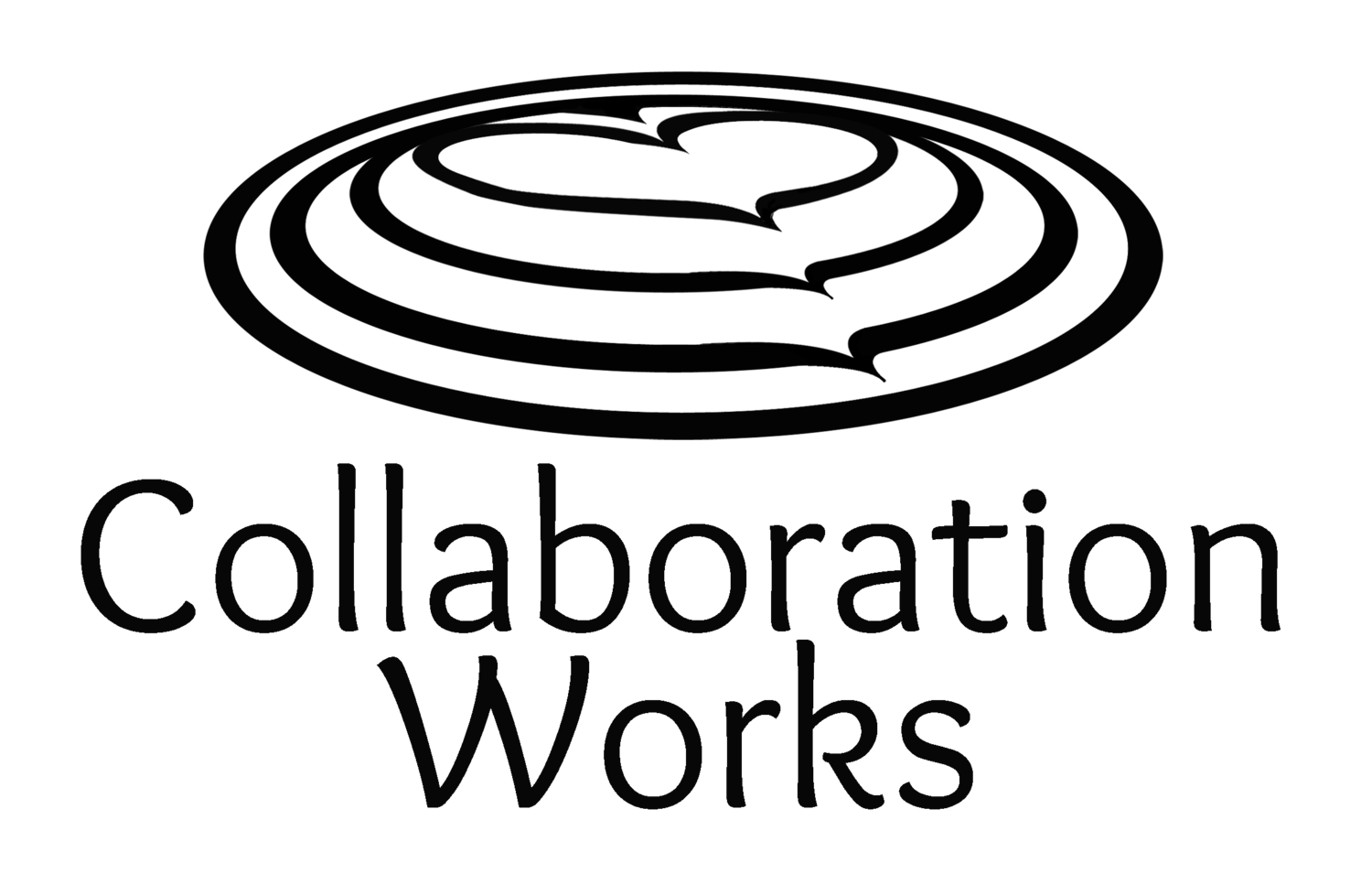I have used Microsoft Outlook every day for years. Okay, let’s be honest, decades. I set up folders and rules, delay delivery and do other fancy stuff. I would go as far as to call myself an Outlook power user.
But recently I had one specific calendar issue I just could not figure out so l decided to invest in one hour of professional Outlook training from Savvy Training. I had done Excel training with Letitia in the past and was very impressed with what I learned, but I was not surprised since I knew there was a lot about Excel that I was missing.
I honestly wondered if she could fill one hour with things I did not already know in Outlook. But the hour sped by and I still think there are more functions I can look into on my own.
My favorite Outlook tips were related to:
· Using QuickParts
· Adding screenshots without using copy/paste
· Overlaying calendars
· Sending sent email to a “follow up” folder.
· Setting up advanced categories
All the training is done online via Skype, so I was using my own computer, sharing my screen and clicking around in my own live Outlook data during the training. And yes, I did get an answer to that stubborn calendaring issue.
I was amazed at how much I learned about Outlook in just one hour. I can honestly say it is the best $50 I have spent in a long time and I am already planning to schedule training for Microsoft Word.
I think most of us get used to the programs we use every day and we don’t even consider getting training. But one hour of training can save you one hundred hours in productivity over time.
I would highly recommend that everyone schedule some Microsoft Office training with:
Letitia Widmann
Savvy Training
Email: savvytraining@live.com.au
Website: www.savvytrainingaustralia.com
Nope, I don’t get a commission. I just like to promote good services from good people.
By Anya Ciecierski, Collaboration Works Marketing
Twitter: AnyaCWMktg