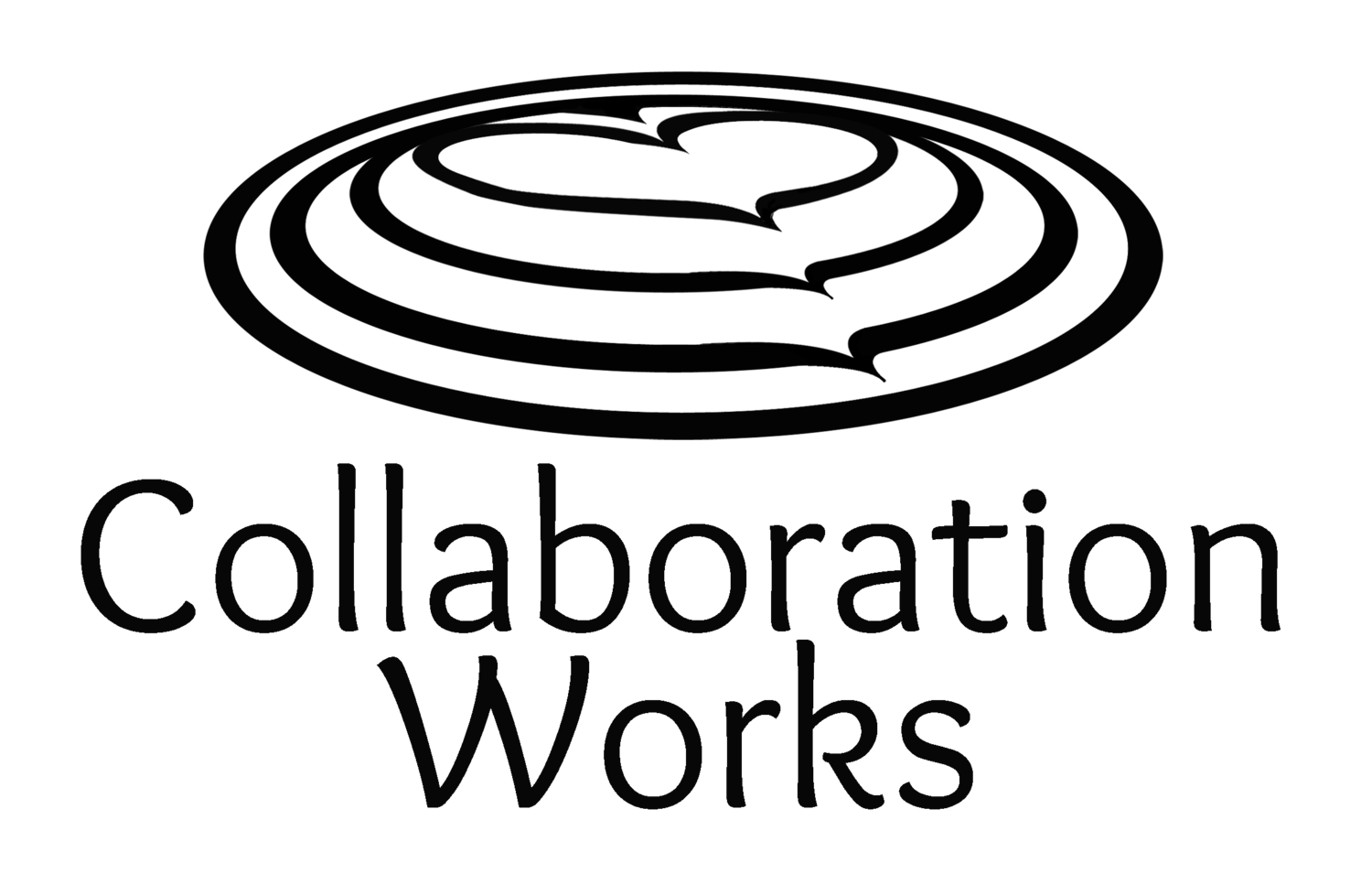You know that posting duplicate content online is dangerous, but I bet you do it anyway.
You will get the most SEO value for your hard work if you rewrite the post for each blog you intend to use it on. But, I know that when you have worked hard on an article, posting it more than once is just so awfully tempting that it is hard to resist.
So here are steps you can follow to use canonical link tags to identify duplicate content and hopefully avoid any Google penalties.
A canonical tag redirects search robots from the post/page containing duplicate content to the original content. It gives the original content credit for any backlinks pointing to the duplicate post and prevents the duplicate post from being indexed.
You are basically telling Google that you admit that this is duplicate content and you are not trying to trick them. (Google does NOT like to be tricked.)
But make sure you pause to think about that statement, “duplicate content will not be indexed.” You want all your content indexed, which is why it is better to do rewrites and use these canonical links sparingly.
But again, I know that you will do it anyway so let’s find out how to do it safely.
Which Blog is First?
The first step is to decide which site you want the “original” post to appear on. Review the advice at: Should I Post On My Own Blog Or A Group Blog?
Remember - on the ERP/CRM Software Blog sites we request that at least ONE article per month be original content.
Instructions: How to Safely Add a Duplicate Post to the Group Blog Site.
It is easy to add a canonical link back to your original post when you are putting the duplicate post on the ERP/CRM Software Blog. You use the Wordpress SEO by Yoast section.
- Add your content in the “New Post” screen.
- Scroll down to the “Yoast SEO” section. (If you don't see this check "Screen Options" on top right and select it to display).
- Click on the Gear icon to see the “Advanced” tab.
- In the “Canonical URL” field paste the URL of the original post.
Instructions: How to Safely Add a Duplicate Post to Your Own Blog Site.
If you have a WordPress website, you can install the WordPress SEO by Yoast plugin and add the canonical link as explained in the previous section.
If not, you will need to add the canonical meta tag below in the <head> tag of the duplicate post on your company blog (or any other blog you want to show the duplicate post on):
<link rel="canonical" href="https://erpsoftwareblog.com/your-original-post-url"/>
Note: Replace the (http://www.erpsoftwareblog.com/your-original-post-ulr) with the actual URL of the original post on the ERP or CRM Software blog
I understand that time is limited and content is precious, especially good content. So choose the strategy that is going to give you the most SEO value and do it safely.
For more info, download the full “Guide to Duplicate Content” that we developed for our group bloggers.
By Anya Ciecierski, Collaboration Works Marketing
Twitter: @AnyaCWMktg