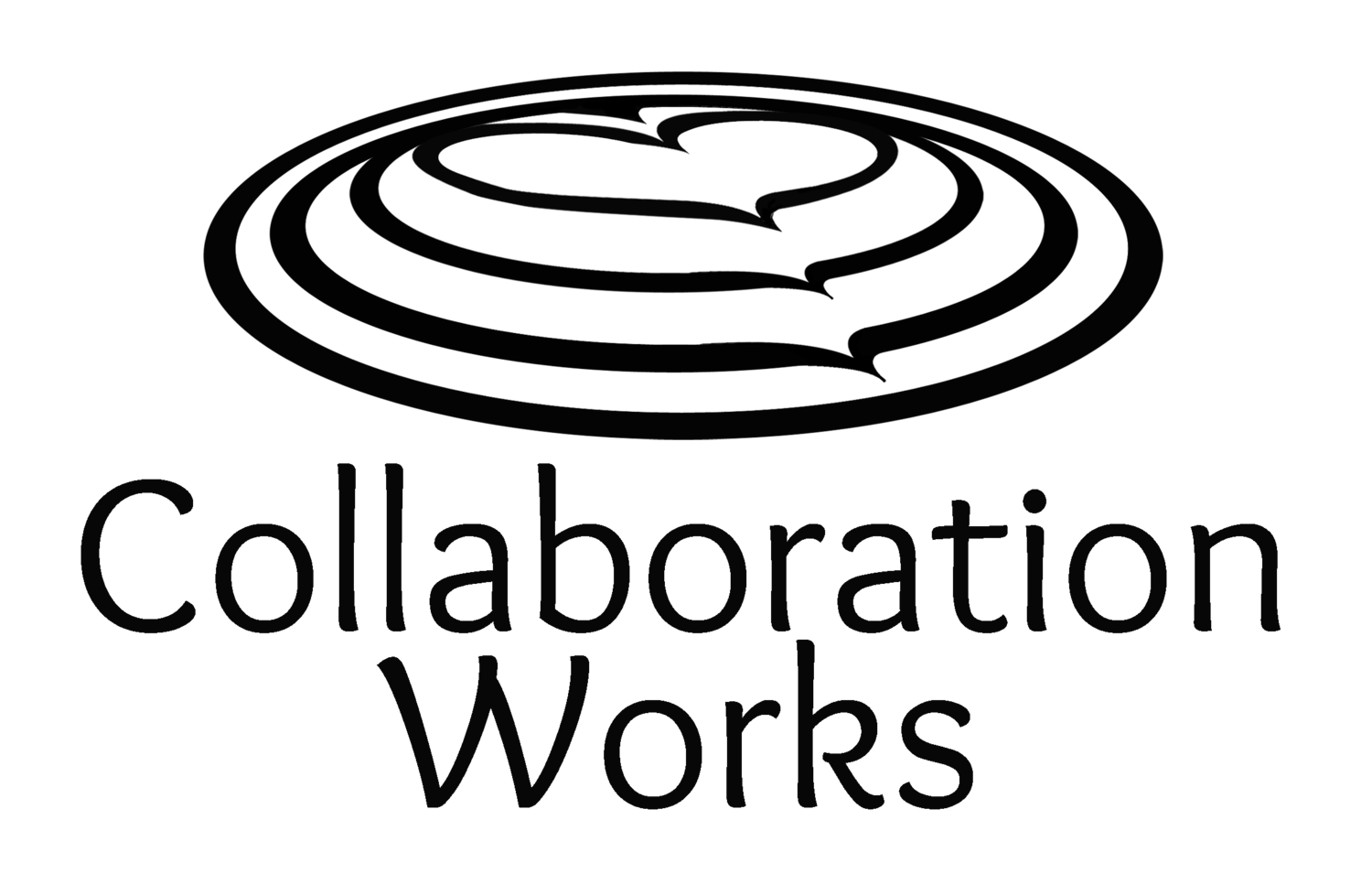You’ve heard of the 80/20 rule, right?
I bet you get 80% of your traffic from 20% of your blog posts.
All of us struggle with finding time to write new blog posts. So instead, here is a strategy you can use to get more traffic and leads from the blog posts you have already published.
First you want to find out which of your blog posts are the most popular.
Step 1: Generate a List of Your Most Popular Posts
1) Export a list of your most popular blog posts, by total views, for the last 30 days.
· You can do this from Google Analytics. Or if you are using the ERP/CRM Software Blogs you can export this information from the “Post Stats” widget on your dashboard.
· If you are not getting enough results in the last 30 days, do it for 90 days, or “all time”.
2) Delete any post that was published within the last six months. (The idea is to target “old” posts that are generating traffic.)
3) Sort the list by views from highest to lowest.
4) Sort the list by posts you want to REOPTIMIZE versus posts you want to REPUBLISH. (See below)
Which posts should you ReOptimize?
Look through your list of popular posts and mark the ones that have a topic that is now outdated. Such as “Top Features in Dynamics GP 2010”. There is really no way to make a post like this current. GP 2010 is old news, you can’t change that. Why not just write a new post about Dynamics GP 2015 and forget this post? Because it is still getting traffic! It might have gotten a backlink from a very popular site that continues to send traffic. Your new post may never attract the same high volume of traffic.
So you want to reoptimize this post to take advantage of the traffic it gets. For example you could:
- Redirect: Add a line at the beginning of this post that says “For updated information on Microsoft Dynamics GP 2015 click here” and direct them to a new post.
- Link: Add cross links to other related blog posts to get people to keep reading.
- Offer: Add strong call to action texts/offers. For example add a banner image with an offer such as “Contact us to upgrade Dynamics GP”. Tip: When adding an offer, be sure it fits the audience. In this example, it would be existing users who are still looking at info about GP 2010….likely not new prospects researching GP.”
The goal is to engage the visitors that you continue to get to this post, and inspire them to take action.
Which posts should you RePublish?
Hubspot says “It seems like once a blog post gets older than 6-12 months, it’s less likely to rank on page one.”
Search engines, and readers, like current content. In 2011 Google introduced a freshness factor into its ranking algorithm. More importantly, if you do a search and you see that some of the results are from 2015 and some are from 2010 which are you more likely to click on? The current ones. Some fancy people even filter their searches to only show results published within the last year.
So look at your list of most popular posts and choose some that you can refresh and republish. For example perhaps you have a post called “10 Questions to Ask before Buying CRM Software”.
This is an “evergreen” topic, it will never expire. People always need to ask these questions. So look at the post and ask yourself:
1) Is there some content that is “dated”? For example perhaps you used a funny illustration about the 2012 Olympics. Change that to just be “Olympics” or remove it.
2) Is there some content that is no longer accurate? Perhaps one of the questions was about the cost of an add-on tool that is now included in the main product.
3) Are all the links still working? Check all the links to make sure none leads to an error page.
4) Can I update or add new statistics, screenshots or images? You want everything to look current.
5) Can I add a stronger call to action? You know people like this post, so try to get them to take the next step. Perhaps add a banner at the bottom with an offer.
6) Can I add any new data that would make the post more helpful to readers? You really should make improvements to the post, not just check it for errors and slap a new date on it. This is your chance to look at it with fresh eyes and add value for the reader.
When you’re ready for your newly updated post to go live, change the “Publish Date” to the current date and click update. Now this “new” post will appear at the top of your blog roll.
Be careful because you don’t want to change the blog URL. This would cause you to lose all the valuable backlinks and page authority that old post has spent time building. You can do a redirect, butyou’re your stats might not be the same. Different blog platforms work differently as to how they handle this; some URLs automatically include the date. So check with your “web person”. (Everyone needs that person in their life.) Note: On the ERP/CRM Software Blogs the republished post is automatically redirected to a new URL.
TIP: If you update a post, it is a good idea to add an “Editor’s Note” to the bottom of the post to clarify this for readers, especially if there are old comments that might confuse new visitors who see the current date. Hubspot recommends you say something like this:
Editor’s Note: This post was originally published in [Month, Year] and has been updated for freshness, accuracy, and comprehensiveness.
Once you republish your post be sure to promote it on your social media channels. This will give it a wave of fresh new traffic.
Step 2: Generate a List of Blog Posts That Generate The Most Leads
Once you have mastered this technique for your most popular posts based on traffic, then you can get more advanced and start to optimize your most popular posts based on conversion rates. High converting posts don’t necessarily get the most traffic but once readers are there the post make them “raise their hand” and take action. By driving more traffic to these posts you can get more leads.
1. Identify the pages on your website that capture leads, for example a pricing page, demo page or contact us page.
2. Generate a list of URLs that referred the most traffic to this lead page.
3. Separate the list into blog posts versus other types of pages such as directory listings.
4. Use the strategies above to get even more traffic to those blog posts.
Constantly coming up with new blog post topics is hard and all of us are busy. Why not leverage the great work you have already done and get more mileage out of your existing content.
Hubspot has more great tips on this topic. Download the PDF: OPTIMIZE THE PAST: THE SECRET TO DOUBLING BLOG TRAFFIC & LEADS
By Anya Ciecierski, Collaboration Works Marketing
Follow me on Twitter: @AnyaCWMktg