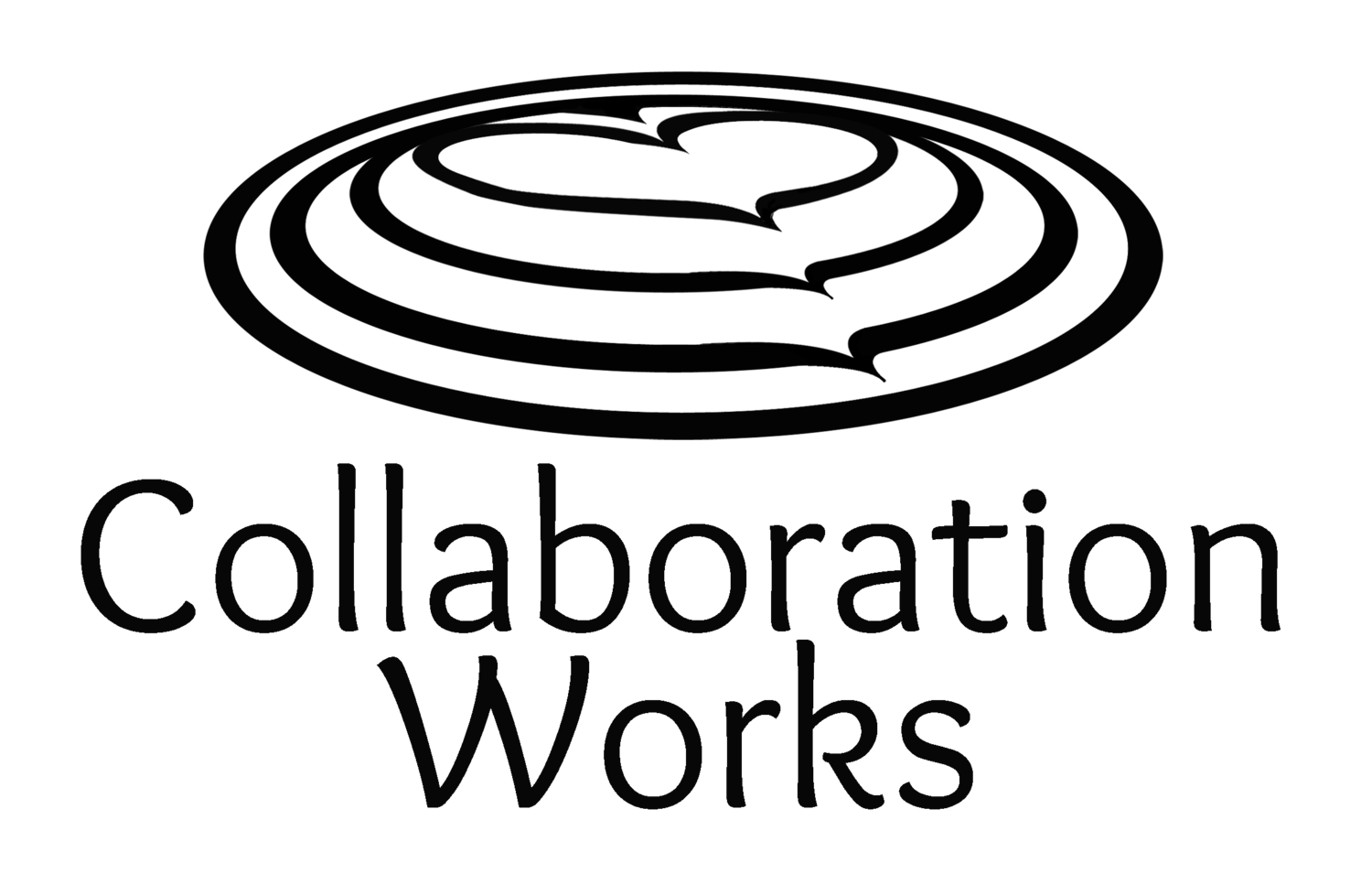Many times someone that is new to the Dynamics Channel will ask me the best way to find and connect with Microsoft Dynamics Partners. Of course events are a great place to meet partners and network. But if you use Twitter you can be networking with them all year round. So how do you find Dynamics Partners on Twitter? The fastest way is to subscribe to Twitter Lists.
What is a Twitter List?
A Twitter List is a group of Twitter users that someone has grouped together by a common interest. All you need to do is look for lists related to Microsoft Dynamics. Then open the list and view the subscribers. You can click to follow each subscriber. And you can subscribe to the list to see updates.
Also, when you subscribe to the list you can add it as a stream in a tool like Hootsuite so that you can easily see only the tweets from the people in that list. This really cuts down the “noise” of a full Twitter feed to just show you information on a specific topic.
Here are a few Twitter lists I follow for Dynamics ERP and Dynamics CRM:
· ERP Software Blog Members by ERP Software Blog (95 members)
· CRM Software Blog Members by CRM Software Blog (63 members)
· Microsoft Dynamics by John Wheeler (216 members)
· MS Dynamics by Mark Polino (107 members)
· Dynamics CRM MVP List by AbleBridge (56 members)
· CRM Tweeps by Pierre Hulsebus (271 members)
· Dynamics CRM Tweeps by Christian Espinoza (349 members)
· MS DYN Team on Twitter by MSFT Convergence (20 members)
How do you find Twitter lists?
Finding lists is easy if you know where to look. Twitter has kind of hidden it.
1) In the search bar type in the type of list you are looking for. Such as “Microsoft Dynamics CRM”.
2) On the left sidebar click on “Timelines”.
3) Click on “Lists” under the results line at the top.
Keep in mind that some people set up lists and then forget about them. You want to find lists that are active. Hint: You can generally tell the quality of the list based on the number of people that subscribe to it. When you click on the list it shows you the number of people included in the list and the number of subscribers.
Are you curious if you are included in any lists? On your Lists page, click on “Member of”. This will show you what lists you are on.
More helpful information about using Twitter lists, from the Twitter help site.
If you use these lists you are well on your way to connecting with some great Microsoft Dynamics influencers on Twitter.
By Anya Ciecierski, Collaboration Works Marketing
Twitter: @AnyaCWMktg
Tweetables:
How to Use Twitter Lists to Connect with Microsoft Dynamics Partners (tweet this)
8 Great Twitter Lists for Microsoft Dynamics Partners To Follow (tweet this)