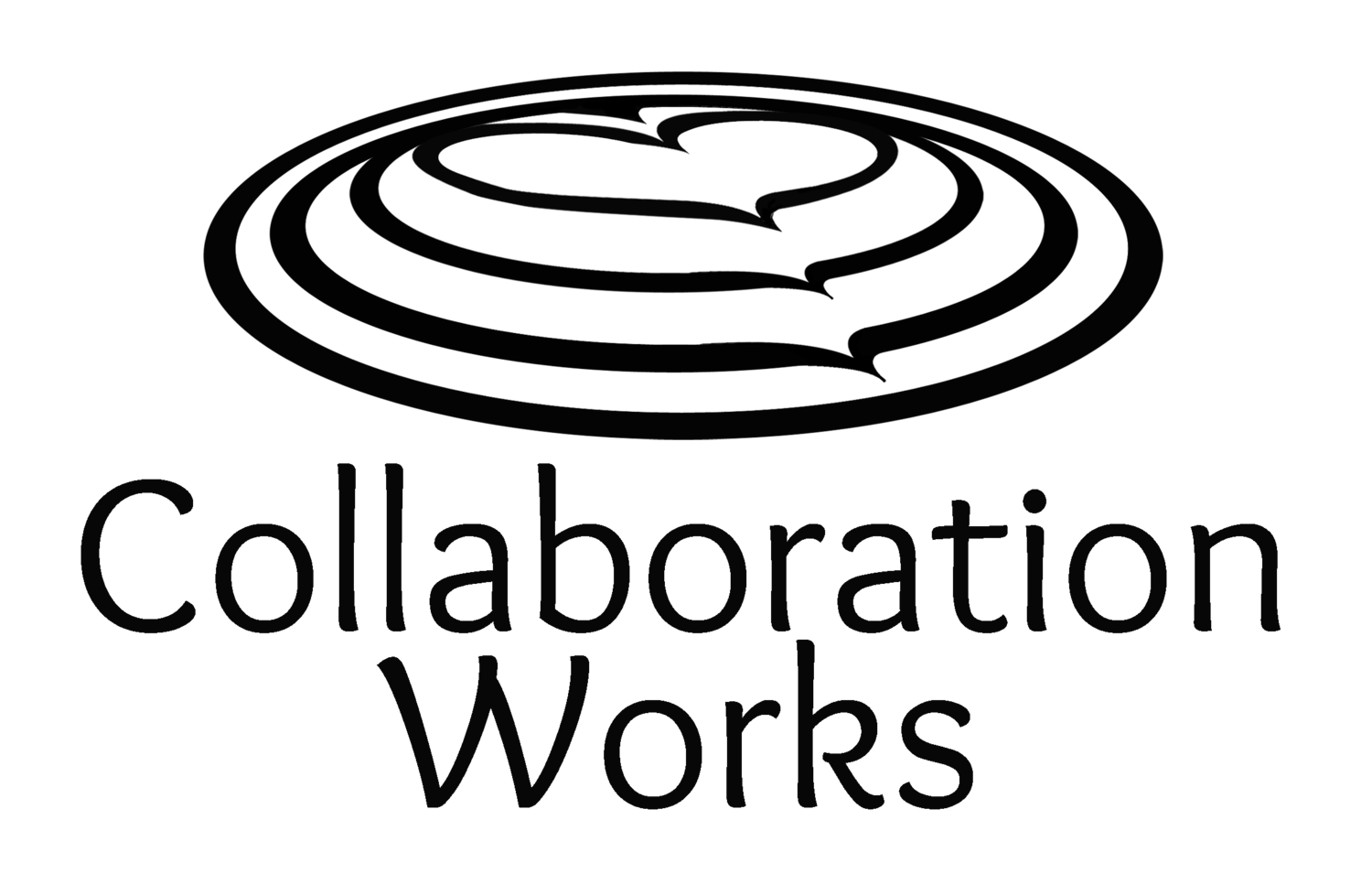Once you have made the effort to write a blog post, isn’t is worth just a little more effort to make sure it is optimized so people (and search engines) can find it?
An easy way to optimize your post for SEO is to the “Wordpress SEO by Yoast” tool. This is already installed on the blog sites that I manage. There are 4 basic fields on the “General” that take just a few minutes to fill out but can improve your SEO results.
Snippet Preview:
This section shows you a preview of what your post will look like on search engine results pages. You will see if part of your post title or description will inspire a reader to click or if they are being truncated.
Focus Keyword:
Choose a Focus Keyword that indicates the topic of your post. You don’t want this keyword to be too broad (like, “CRM”) or too narrow (like “Microsoft Dynamics CRM best tools and features for retail”). This will be a keyword that will appear throughout the post, and likely in the title and description as well.
If you need help coming up with a Focus Keyword, simply start typing inside the box and it will give you good ideas for Focus Keywords. Here are examples of Focus Keyword suggestions for a post related to “cash flow”:
Another feature you will find under the Focus Keyword section is an indicator of whether the Focus Keyword appears in the other sections of your post. Ideally, you want to have a green “yes” appear for each section, as shown in this image:
SEO Title:
The SEO Title defaults to the blog post title you entered at the top of the post. Titles in search engine results are limited to the number of characters that will show in search engine results, so it is best to keep your titles under 55 characters. The SEO Title field will automatically detect and warn you if your title is too long. (The name of the blog site is automatically added to the end of the title – so this can skew the results.)
*Keep in mind that the Page URL is at the top of the blog post and defaults to the original post title that you entered for your post. If you change the title in the SEO Title field, the change will NOT be reflected in the title at the top of the blog post, or in the Page URL—also known as the Permalink. You will need to go back up to the top of the post to change these.
Meta description:
The meta description is the description that will appear under your title in search engine results. You can write a custom meta description, or you can copy and paste a section of your post (usually the introduction) that tells what the post is about. Make sure to include the Focus Keyword in the meta description. Ideally the meta description will be between 130 to 156 characters. Think carefully, you can sell your post to readers with a strong meta description.
If you are writing your meta description inside of WordPress SEO by Yoast, it will let you know how many characters you have remaining while composing the meta description. 55 characters is shorter than you think!
The Yoast Page Analysis and Advanced tabs offer additional options. Including the very important “canonical links” field, which I will explain in a future post. But if you focus on the four fields in the General tab, you’ll be ahead of the game.
Now that I have given you all these instructions I will tell you that you shouldn’t always use them!
Optimizing a post for search engines is important. But the most important optimization is for readers. You should be most concerned about making your title appealing to the human reader so they will click on your post, read your article, go to your website and contact you. Search engines are nice, but real people are better.
by Anya Ciecierski, Collaboration Works Marketing
Twitter: @AnyaCWMktg