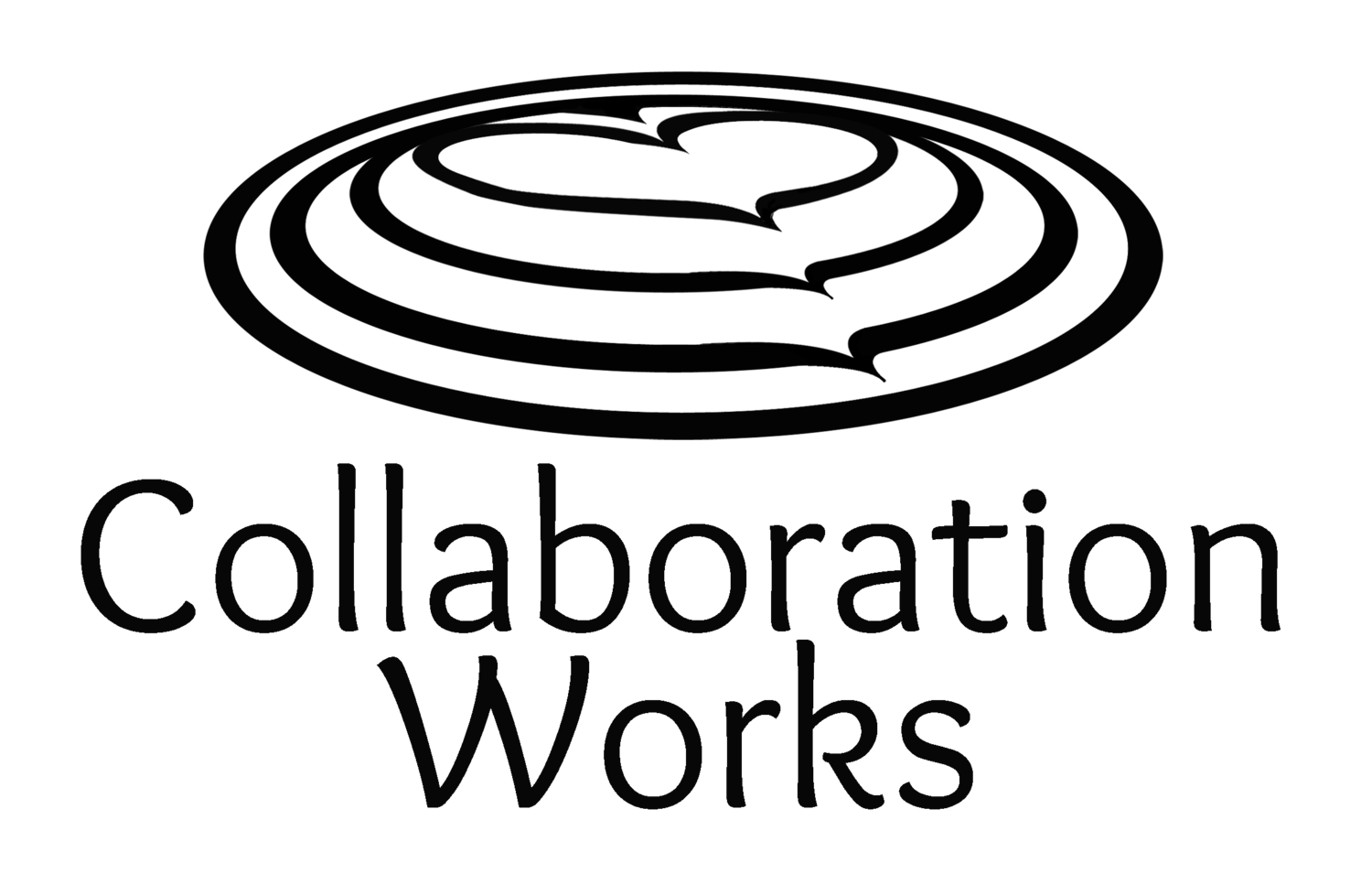AppSource is THE place to be found these days.
Pinpoint and Partner Center are so “yesterday”. Microsoft AppSource is the new “in” club where all the cool kids can be found.
Getting your app listed is a long, detailed process with specific criteria. For example, did you know that every app that is accepted has been installed and uninstalled on a clean Dynamics system to confirm that it works? I think that’s good; it keeps out the riff raff, like a velvet rope policy.
Sadly though, at this party the bouncer has decided that Dynamics GP and Dynamics SL apps are not allowed in. But there are other great places for them to hang out like the ERP Software Blog Add on Directory or The List.
Once you are in, you have to “dress for success” to get noticed. The AppSource developers spoke to Dynamics CRM/365 partners at eXtremeCRM and gave several tips on how to improve your listing.
The AppSource listings that get the most traffic have:
1) Product Documentation and user guides.
It takes time to develop this content, but it is worth the investment. Hint: You need to provide install instructions for the AppSource team to test the product, so why not spruce that up and make it available to users.
2) SHORT engaging overview views.
Products with boring 20 minute videos don’t do well. The recommendation was for a video that is less than 5 minutes. Don’t make it just a dry demo; give it some spice, make it clear and engaging to grab attention. Microsoft has seen that the profile videos are the thing most often shared with others. (Likely with people involved in the buying decision).
3) Customer led trial versions.
All apps must have a trial version, but some of them are partner led, in other words “Click here to schedule a trial setup”. Customers want to do it themselves, immediately. If you think your product is too complicated for a trial, can you create a scaled down version of the functionality and then have the prospect contact you for information on the FULL version?
4) Complete profile information.
Don’t skimp when filling out your profile page. This needs strategy and planning. Hire some marketing help if you need it. The best profiles have videos, screenshots, case studies and clear, complete descriptions. Research shows the more transparent you are – the more content, the more pricing you show – the more trust you build. When you write your profile, think about your audience, what will get them to take the next step?
5) Positive Ratings & Reviews
This feature was recently launched in AppSource but going forward it will become more important and influence your search rankings.
6) Customer Count
According to the AppSource team, the more customers you have using your product the more commitment you get from Microsoft. For example, your app will be shown in catalogues and qualify for co-marketing. I am honestly not sure how you report your customer count, but I bet you can figure it out. And then set a reminder to keep the count up to date.
Here are three listings that the AppSource team helped to optimize to give partners examples of how to do it right. Check out:
I was told that the AppSource team plans to publish a “Best Practices Playbook” on the Appsource Blog which will give even more suggestions and insights into Partner success. But until then, you can use these tips to get started optimizing your AppSource listing.
Think of it as getting on the VIP list at the new cool place in town!
By Anya Ciecierski, Collaboration Works Marketing
Follow me on Twitter: @AnyaCWMktg
Interested in eXtremeCRM? Also read: Event Review of eXtremeCRM 2016 for Microsoft Dynamics CRM/365 Partners