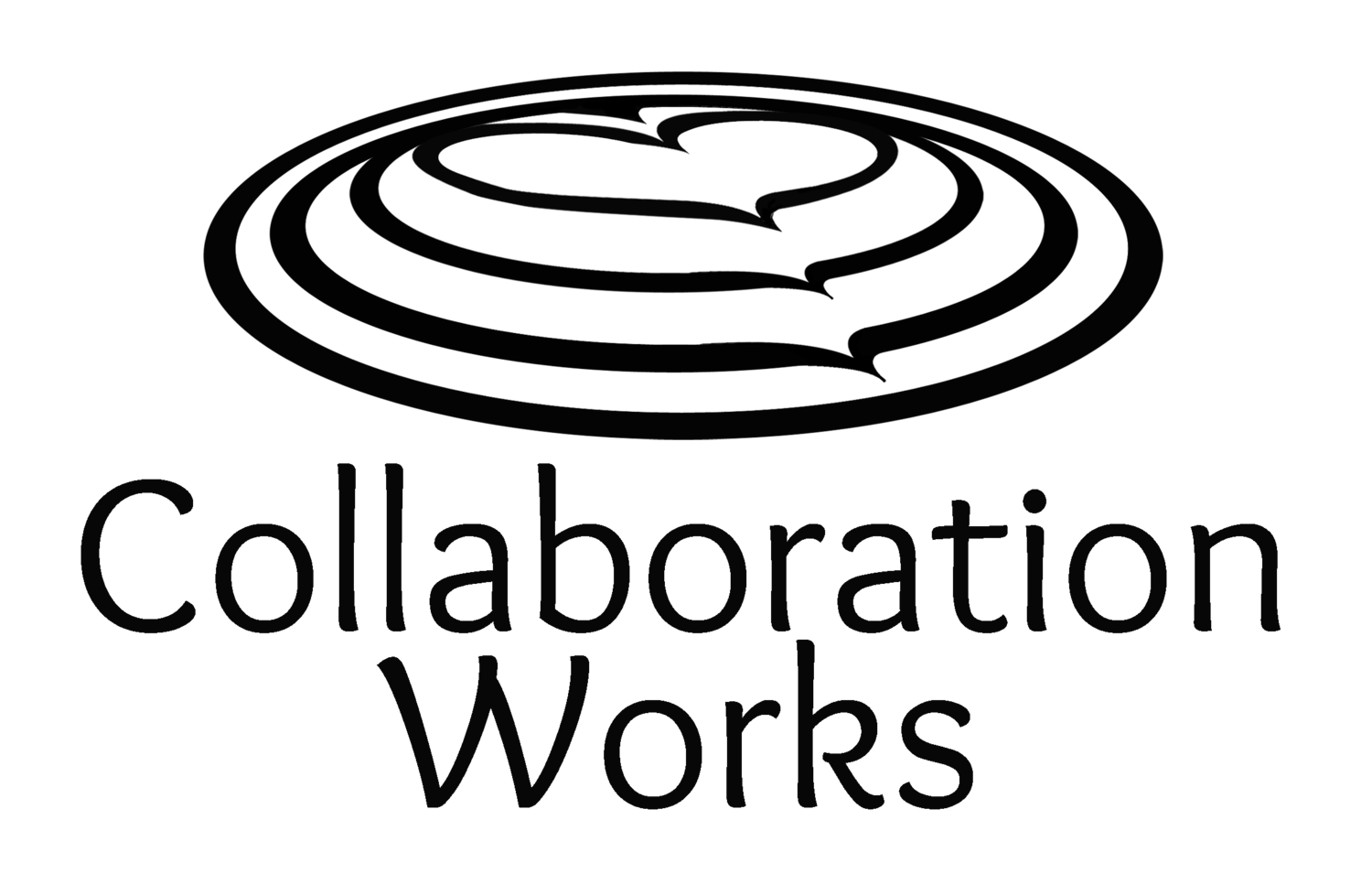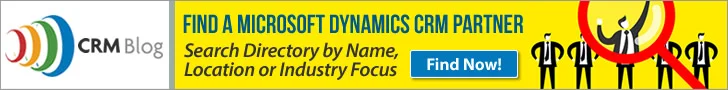Banners are my new thing.
When someone finishes reading a blog post, I want them to be see a beautiful banner that will just make them feel compelled to click to get more information.
I am not a graphic designer. I wish I was, as it would be such an asset to my marketing career. But as I get older I have resigned myself to the fact that you just can’t be good at everything, and learning when to delegate is a sign of maturity.
Finding a good graphic designer is easier said than done. There are plenty of people out there claiming to be designers who have even less design sense than I do. It is a personal pet peeve of mine.
However, I finally found a very talented, and very inexpensive, designer on www.Fiverr.com and I hope I never lose him. He will create a set of 8 banners for me, in eight sizes, for $25.
The most popular banner sizes are:
· Leaderboard: 728 x 90
· Square: 250 x 250
· Small square: 200 x 200
· Large rectangle: 336 x 280
· Inline rectangle: 300 x 250
· Skyscraper: 120 x 600
· Wide skyscraper: 160 x 600
· Half-Page: 300 x 600
Here are examples of a few of my favorite Leaderboard size banners:
For each of these banners I have to provide the image and the text. I use www.istockphoto.com and sign up for the $40 for 10 images plan. I browse images on my chosen theme, add them to a lightbox to review side by side, and then select the one I think is the best fit. To me, browsing stock photos is a lot of fun and the time can easily slip by. But hey, when I am paying $5 for a banner I can afford to indulge myself with a little browsing time.
Once I upload my images, logo and instructions I usually receive my banners in less than a week.
Then I can use these beautiful banners in blog posts, on my website, or to run a full retargeting campaign. Recently I have been using them to reoptimize old blog posts.
I know I am bragging about my beautiful banners at bargain prices. But I bet you can benefit too!
By Anya Ciecierski, Collaboration Works Marketing
Follow me on Twitter: @AnyaCWMktg