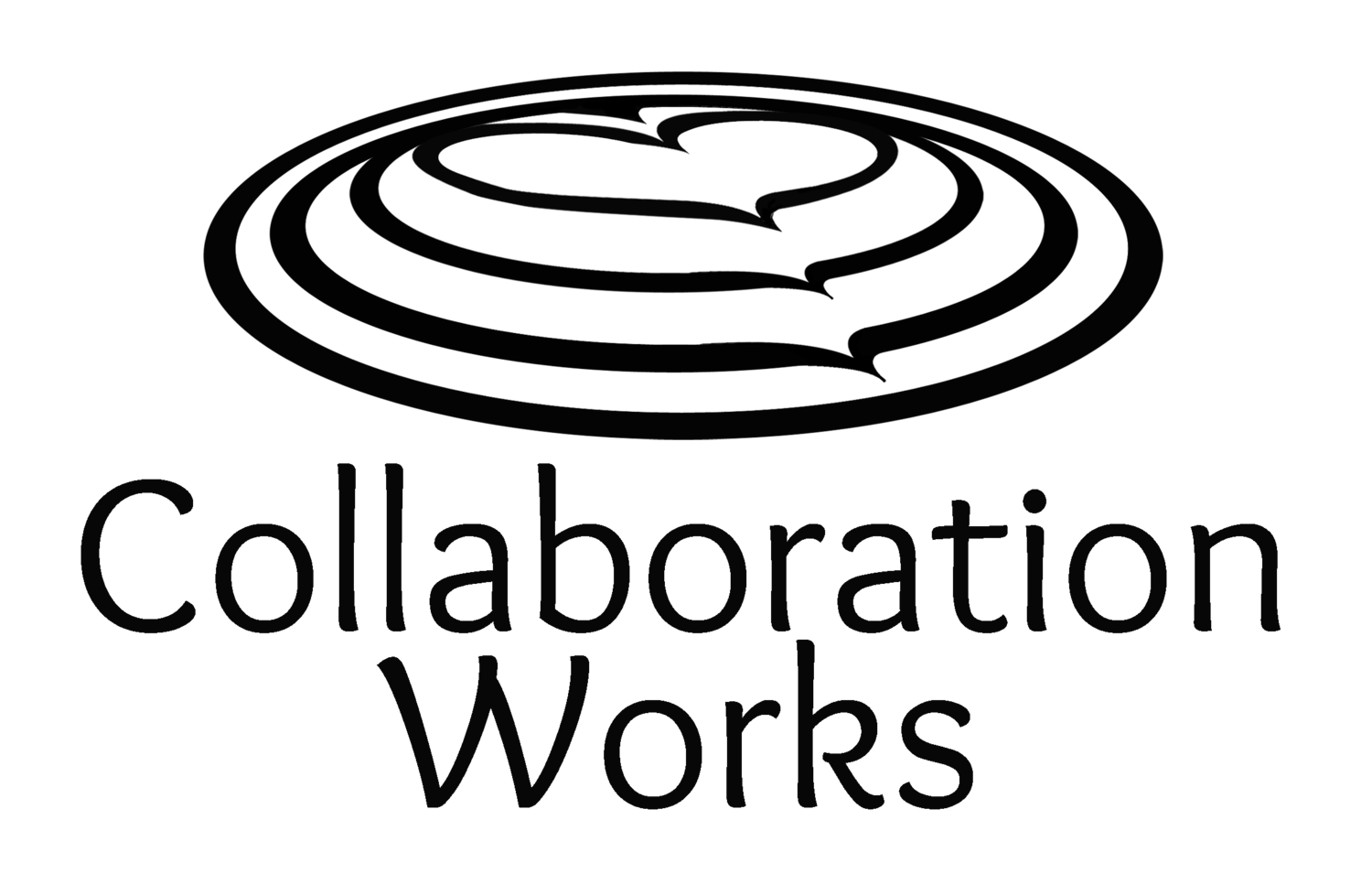This tip is so simple it’s scary. But I rarely see anyone else do it.
First, let me ask you this, as an ERP/CRM partner, why do you put videos on YouTube? It’s not because you hope to be the next YouTube video star. It’s because you want to drive traffic, hopefully prospects, back to your website to learn more about your company and buy your product.
So the key is to make it as easy as possible for viewers to get back to your website.
My simple tip is.....Put your website URL at the very beginning of your YouTube video description. Like this:
Someone finds the video, likes what they see and they can easily click the link to take them back to the page on your website where they can get more information.
Well duh, that’s easy. But trust me, hardly anyone does it!
You don’t believe me? Even the fancy marketing team at Microsoft doesn’t do it. After you watched this video promoting Dynamics 365 Business Central, where would you click to get more information? I don’t see any links at all.
Usually companies put their website URL on the screen at the end of the video. But most people don’t make it to the end of a video. And if they do, you and I both know that when we see that there is just a few seconds left on a video we click off, because we know that is where all the salesy stuff is.
I’ve seen people put a link to their website at the end of their description text. But that is not ideal because only the first few lines of text show up, then the viewer has to click “SHOW MORE”. And they don’t. (Some people don’t add any description text to their YouTube videos at all, which is just dumb. But that’s another, more “advanced”, tip.)
You want your website URL to be right there, BAM, right in front of them where they can’t miss it. Before they start getting distracted by your competitor’s videos that are teasing them from the sidebar.
Just in case you think this tip is TOO easy, there is one more step. This gets harder….
You need to add http:// in front of your website address to make sure that it is a live, clickable link.
I hope you still consider this to be a simple tip.
But seriously, if you are taking the time to make a video and promote it on YouTube, take an extra few minutes to write a good description, full of keywords and add a live link to your website at the very beginning where everyone can see it and click on it.
By Anya Ciecierski, Collaboration Works Marketing
Follow me on Twitter: @AnyaCWMktg