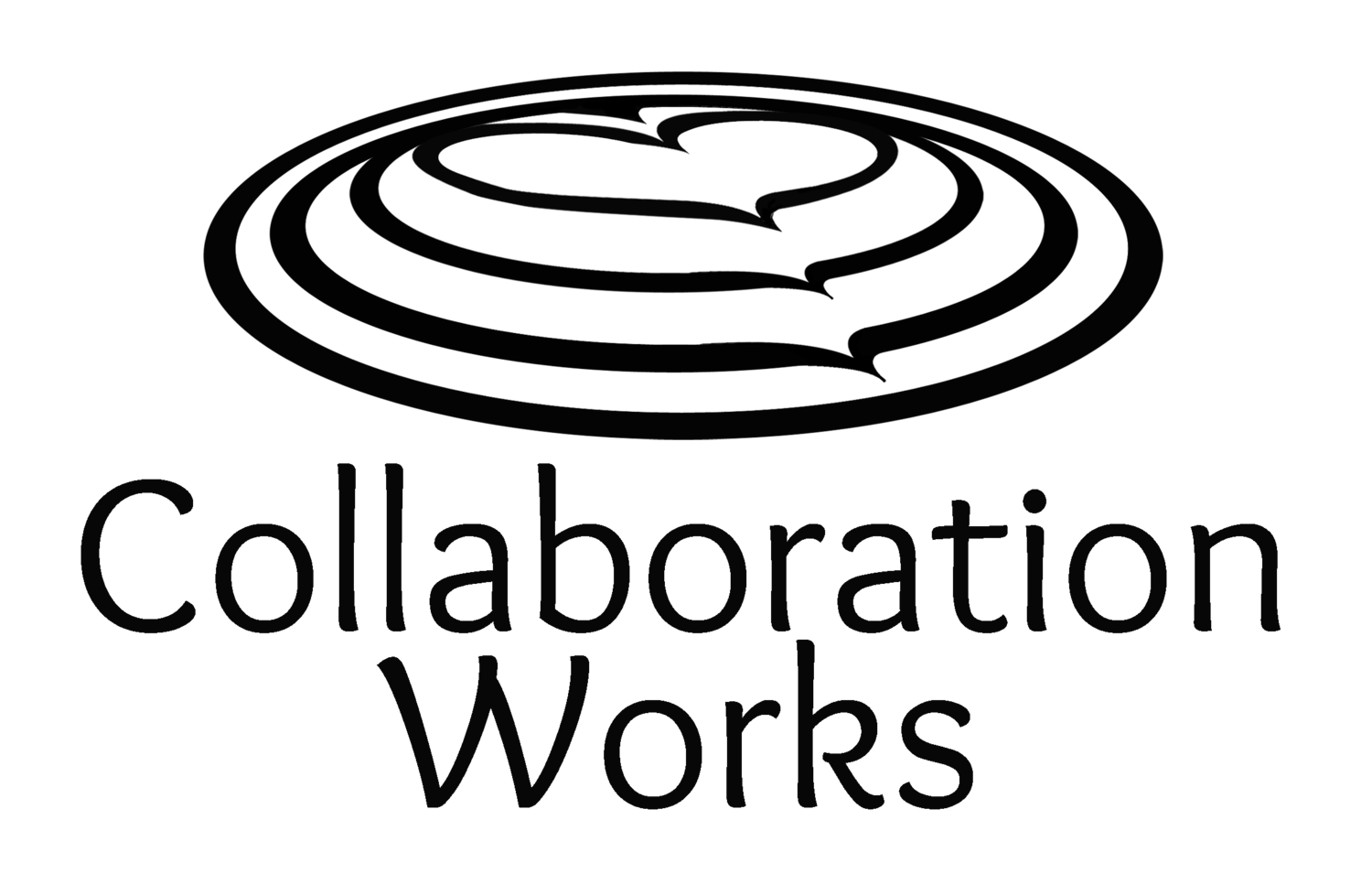Have you been to the Microsoft Pinpoint site lately? Obviously not, because it’s gone. As of July 7, 2016 Pinpoint has been replaced with the Microsoft Partner Center website. https://partnercenter.microsoft.com
Don’t be shocked if you didn’t know this. There was very little communication from Microsoft about it. Some partners received this email in June that talked about changes to Pinpoint. (I did send this out to all my ERP/CRM Software blog members with the tip to copy all of your reviews which were removed on June 30th.) The official announcement was made at WPC, but since very few Microsoft Dynamics partners attended this event, it came as a surprise to most of us. I did find this article later.
Pinpoint was set up like a marketplace. From what I can tell, Partner Center is more like a directory. All the profiles are simplified. The search is simplified. The idea is that customers can come to this site to find the best Microsoft partners based on location and competency. There are no longer reviews or Apps. And it looks very different.
I have done a ton of research and this is what I have come up with, but I make no guarantees that I understand it all correctly. The development team is still working on the Partner Center site to improve it. New things are being fixed and added all the time.
NOTE: Microsoft is telling partners NOT to try to login to Partner Center yet. To wait until they are officially "onboarded". Why Microsoft would take down the old site, put up the new one, add a "sign in" link and NOT expect partners to try to login is a good question. But there it is.
With that being said, here are a few things I think my fellow Microsoft Dynamics partners should know.
Your Company Page
Your company profile from Pinpoint has likely already been moved over to Partner Center automatically. Any “Apps and Services” you had in Pinpoint are now listed as “Solutions” in Partner Center.
Note: There is no way to create new solutions in Partner Center. Dynamics partners that had apps and services that are now Solutions are grandfathered in. If you delete them, they are gone. It is finite. You also cannot reorder your Solutions.
Getting Found in Partner Center
The Pinpoint algorithm rewarded partners based on the total number of competencies, the number of cloud competencies, the number of reviews, keywords, lead management and other factors. It did not pivot on location, but on language.
But prospects don't care about the number of competencies. They care more about the location. If you are in Australia, you don't want to see a lot of Microsoft partners that are in the United States and vice versa. Because of this Partner Center search is heavily weighted by location.
In Partner Center a prospect cannot filter search by product or by competency. They can enter keywords in the box “I am looking for help with….”
It does not seem to matter if a phrase is in quotes, each word is used, not an entire phrase. The search results do need to be an exact match so if someone spells the word Dynamcs wrong, the system will not autocorrect and present other options that are similar.
The search results are shown based on location using your IP address, powered by Bing Maps. It will show partners within 20 miles of your IP address or within 20 miles of the location you choose. (You can increase the radius to 50 or 100 miles)
Gold competency partners will come up at the top of the search results.
Searching for My Company
I work for a Microsoft Dynamics GP Partner in Harwinton, Connecticut. This is my Partner Center profile page.
At https://partnercenter.microsoft.com/en-us/pcv/search if I do this search:
“I am looking for help with….. Dynamics GP” and Choose Location as Connecticut, 20 mile radius.
My company will NOT come up.
If I change the search radius to 50 miles, I WILL show up. Why?
Because if I choose to search by state, Bing Maps decides where the center of that state is and draws a 20 mile radius from that point and shows partners within that area. It does NOT show the entire state. A prospect may think they are seeing every partner in the state, but they are not.
If I clear the location filter and type “I am looking for help with….. Dynamics GP Connecticut” then my company will show up on the first page.
On a side note, I personally feel that the number of results shown are a bit misleading. In these 2 screenshots above it looks like there are only 20 results since the top of the screen says “Viewing 1-20 results”. In fact there are several pages of results. You have to scroll down and click “Next” to see 21-40 and more. This is different than Pinpoint which showed that you were looking at 1 of 596 results (for example.)
If I type in “Dynamics GP” as keyword, in Connecticut, 20 miles and choose the Distribution industry (our main vertical) my company is not listed. Again, I need to change it to a 50 mile radius. But as a prospect, wouldn’t you assume this search result means there is nobody within a 20 mile radius of the state of Connecticut? Would you keep searching?
Even if I type in the exact name of my company, but use Connecticut, 20 miles as location filter, I will not come up. It’s that location thing that is the real kicker.
The problem is, I know what I am looking for. A prospect does not. And yet, it is still hard for me to find. So honestly I feel that the chances of prospects finding my listing are very low. There is not much we can do to change this, but if you want to try here are a few tips.
How to Improve Your Search Rankings
Competency matters. If you have a Gold competency you will get better rankings.
Keywords matter. Edit your profile to add as many search term phrases and words as you can. Optimize it for specific keyword phrases that you think a prospect might type into that search box. You can edit your profile as often as you like. And unlike the old Pinpoint site, there is no long approval/rejection process to wait for. Just click Publish.
Location matters. If you have multiple offices, you can create marketing profiles for each location. This will make it much easier for prospects to find you in every location.
Note: Your organization info, and I assume your locations too, are controlled in your main Microsoft Partner Account at https://partners.microsoft.com.
Referrals matter. In the Dashboard you will see a section called “Referrals”. When a prospect clicks the blue “Contact” button on your Partner Center profile and fills out the form, the lead will be sent to you but will not include contact information. When you accept that lead, you will see the contact information. According to this page the “search algorithms give preferential treatment to partners who frequently accept/decline rather than archiving.”
Industries might matter. In Pinpoint, you could select up to three industries per application and service. Now you can choose a total of 5 out of 14 industries. I am not sure how much this impacts search rankings but why not add them all.
What Dynamics Partners Can Do Now
All Dynamics Partners should receive direct communication from Microsoft when they are officially "onboarded". Then you will be able to login to your Partner Center Dashboard. (Your login will NOT be the same as your Pinpoint login.) Until then you can manage your profile at https://manage.pinpoint.com. So be patient.
For now, go to https://partnercenter.microsoft.com/en-us/pcv/search
1) Do a search on your company name to find your profile page.
Currently it does not appear that your Pinpoint profile page URL will redirect to your new profile page (it just goes to the Partner Center home page). That should work in the future.
2) When you are able to login to your Dashboard click on View Marketing Profiles. Edit your profile to:
- Add additional industries (total of 5)
- Add additional locations if you have multiple offices (based on your main MS account)
- Upload a higher resolution logo
- Edit your description to include specific keyword phrases prospects will use in “I need help with…” You can have up to 2500 characters. Use them.
3) Do a search on the site and test the blue “Contact" button to make sure that it comes the lead comes to you. (Note: I tested this and it is quite a nice system.)
4) Test/Change any links on your website or social profiles that direct to your old Pinpoint profile.
If you have questions you can go to: https://aka.ms/RSC.
In Conclusion – Pinpoint vs Partner Center
The Partner Center site is a work in progress. I heard it will likely not be done until early 2017. And more features will be added. I am sure that the team there is working very hard. And I am also sure that it is difficult to make just one site that takes care of the needs of the hundreds of different types of Microsoft Partners. Even though we feel very important, Dynamics partners are just a small subset of this large group.
That being said, in my personal opinion, this site currently does not make it easy for a prospect to find a Microsoft Dynamics Partner.
And it makes it especially hard for a prospect to find a Microsoft Dynamics ISV partner. Since the new Microsoft AppSource does not include Microsoft Dynamics GP or Microsoft Dynamics SL add on products, where will they be listed? If it is only on Partner Center then the new location based search is disastrous for them.
If anyone has asked the question "Why aren't Dynamics GP and Dynamics SL included in AppSource" and gotten a good answer, I'd love to hear it.
On the ERP Software Blog and the CRM Software Blog our Dynamics Partner Directory pages are some of the highest traffic pages on the sites. This shows that prospects want an easy way to find Dynamics Partners.
We are working hard to provide more benefits and value for Dynamics ISV partners who join the sites so that that our Add on Partner Directory for Dynamics ERP and Add on Partner Directory for Dynamics CRM will be go-to resources for prospects and help ISV companies be found.
Learn more about blog membership and join our group. It is a low cost, low commitment way to get a tremendous amount of exposure.
Getting found online is essential. Being listed on Partner Center is nice, but I don’t think any company should rely on a Microsoft directory. My advice - optimize your own website, hire an SEO consultant, get listed in other directories, join a group blog site. And try not to complain too much, just keep marketing.
By Anya Ciecierski, Collaboration Works Marketing
Follow me on Twitter: @AnyaCWMktg